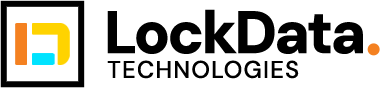Salesforce is the go-to solution for businesses looking to manage their customer relationships effectively. But what truly sets Salesforce apart isn’t just its ready-to-use features—it’s the ability to mold it into a platform that reflects your unique business needs. No two businesses are the same, and Salesforce offers the flexibility to fit your workflow, goals, and growth plans like a glove.
This blog explores how to customize Salesforce to unlock its full potential. Whether you’re optimizing for sales, marketing, customer support, or operations, we’ll walk you through the possibilities, creative strategies, and steps to tailor Salesforce to your exact requirements.
Why Customize Salesforce?
Every business operates differently, and a one-size-fits-all CRM system won’t always make the cut. Here’s why customization is a game-changer for maximizing Salesforce’s capabilities:
- Boost Efficiency: Customizing processes in Salesforce streamlines workflows, reduces manual labor, and boosts productivity across departments.
- Improve Team Collaboration: Custom dashboards, fields, and reporting tools ensure teams get a unified view of the data that matters most.
- Support Growth: A tailor-made Salesforce system scales with your business, supporting evolving needs without disrupting operations.
- Enhance Data-Driven Decisions: Personalized reports and analytics clarify critical business KPIs, empowering informed strategies.
By customizing Salesforce, you align the software with your goals instead of molding your operations to fit the tool.
How Do You Customize Salesforce?
Salesforce customization sounds ambitious, but it can begin with just a few simple steps tailored toward your business’s structure, goals, and team dynamics. Here’s how you can start creating a Salesforce environment that feels as if it was designed just for you.
1. Define Your Business Objectives
The first step is clarity. What do you want Salesforce to help you achieve? Start by involving key team members in identifying your top priorities.
For example:
- Sales Teams may prioritize better lead management and sales forecasting.
- Marketing Teams may need advanced analytics and integration with marketing automation tools.
- Customer Support Teams might focus on building a seamless ticketing workflow or enhancing customer satisfaction metrics.
Clearly defining your goals ensures that your Salesforce customization aligns with real business needs rather than vanity changes.
2. Build Custom Fields and Objects
Custom fields and objects in Salesforce are the foundation of making the platform uniquely yours. They allow you to store and track the exact data your business requires.
- Custom Fields: Extend existing objects (like Leads, Contacts, and Accounts) with fields that capture your specific data. For instance, add a “Preferred Communication Channel” field to Contact records.
- Custom Objects: Create entirely new objects that reflect your business’s unique processes or data sets. For example, you could create a “Vendor” object if you frequently manage third-party partnerships.
3. Adapt Page Layouts and Record Types
Page layouts and record types enable you to configure how information is displayed based on different user roles or specialties. Tailoring layouts increases usability and reduces the clutter users see on their screens.
- Page Layouts allow you to control the organization of information fields on a record.
- Record Types help present different views of the same object to separate user groups. For instance, your sales reps may view an Account record with revenue data, while your support team may focus only on activity history.
4. Develop Custom Workflows and Process Automation
Why waste time on repetitive tasks when Salesforce can handle them for you? Workflow rules and automation tools allow for smarter processes that free up time for strategic decisions.
- Create workflows to automate notifications or task assignments based on triggers. For example, when a new lead is created, your system can automatically assign it to a sales rep and send out a welcome email.
- Use Process Builder to build more advanced automation, such as updating multiple fields simultaneously or invoking integrations.
5. Design Dashboards and Reports
Salesforce’s reporting capabilities are among its strongest features, but they shine brightest when designed for your KPIs. Custom dashboards visualize the data that’s most relevant to each team, helping make decisions quicker and more efficient. Example dashboards include:
- Sales Dashboard to track closed deals, pipeline health, and win rates.
- Marketing Dashboard to monitor leads generated, campaign ROI, and audience segmentation.
- Customer Service Dashboard to display case volume, resolution times, and CSAT scores.
These visualizations empower your teams with clarity and transparency in their performance metrics.
6. Leverage Salesforce AppExchange
Not every customization needs to start from scratch. Salesforce AppExchange offers an extensive marketplace filled with plug-and-play apps that integrate directly with your instance.
- Add marketing automation tools like HubSpot or Marketo.
- Use DocuSign for seamless contract signing.
- Incorporate advanced analytics tools like Tableau to enhance data insights.
Explore AppExchange to discover apps that complement your workflows and extend Salesforce’s functionality effortlessly.
7. Enable Dynamic Email and Campaign Personalization
For marketing teams, leveraging Salesforce’s email personalization and campaign management tools is key to connecting with customers in a way that resonates. These tools can automate segmented communication, ensuring each message feels tailored to the recipient’s preferences and history.
8. Customize Mobile Salesforce
The days of sitting at a desk to update CRM data are over. Customize Salesforce Mobile with compact page layouts and mobile-specific features. It equips your on-the-go teams with real-time updates, allowing them to access critical information from anywhere.
Common Challenges and How to Overcome Them
Despite its potential, Salesforce customization involves challenges you should prepare for, such as:
- Learning Curve: Ensure your team has access to training on new Salesforce features.
- Tedious Setup: By partnering with Salesforce experts or consultants, like us, your implementation becomes seamless.
- Data Overload: Always think critically about what data is essential for business purposes; avoid unnecessary clutter to keep processes streamlined.
Collaboration Makes Customization Easier
No one knows your company better than you and your team. This is why Salesforce customization should be an inclusive, collaborative effort. When teams work together to define goals and prioritize needs, the resulting solution is far more likely to be effective and embraced.
Salesforce was built for flexibility, and by combining its advanced features with your distinctive touch, it can encourage innovation and streamline teamwork within your organization.
Taking the Next Steps
Salesforce customization isn’t just about technology—it’s about designing a future where your goals become actionable, your teams collaborate seamlessly, and your organization grows confidently.
We tailor Salesforce solutions to streamline workflows and maximize impact. Let’s talk.